Create Professional
Invoices
in 8 Easy to Follow Steps
If you choose to invoice, make it
clear to your customers that they are dealing with a serious
company.
The best way to do this is to send a really
professional-looking invoice. In minutes, InvoWiz invoice software
can create an invoice for professional services rendered.
Add your company logo, create an
invoice, place it in a double-window envelope and mail it to your
customer.
Or, you can send the invoice, electronically, directly to your
customer's email address.
InvoWiz has been
one of the most popular downloadable invoicing programs available
through the Internet. The first version was released in 1997, and
followed two years later with an updated interface.
Most office
managers want software that is easy to use. "Ease of
use" is the reason most of our surveyed customers tell us
that they chose InvoWiz.
What is Invoicing all
About??
If you're new to
business, you may want to know the advantages of customer invoicing and
how it fits into a small business plan. If so, please read this
short
article called
The
Invoicing Concept.
The Invoicing Concept
Cash may not make the world go `round... but it is an essential
ingredient to making your business dreams a reality! The cash or
operating cycle represents the process of turning your cash into
products and services which are sold and then turned back into
cash (hopefully more than when you started). Of course
purchasing inventory or paying salaries is a use of cash, but
what about accounts receivable? When you
collect
from your customers, you will receive cash, so a
decrease in
accounts receivable is a
source
of cash
.
The opposite is
true when you
increase accounts receivable (agree to
invoice); it is a
decrease
in cash
.
You are providing
trade
credit
to your customers. Although you don`t actually hand them cash,
you are indirectly providing them with funds to purchase
products or services from you. Growing businesses really need to
closely watch their inventory and receivables so they don`t find
themselves in a cash crunch at a time when business is booming.
Otherwise, the business` cash cycle might have to come to a
screeching halt. |
As
The Invoicing
Concept shows, offering free credit to your customers doesn't
always make for the
ideal revenue model. Of course, InvoWiz also
allows you to create
RECEIPTS if your company demands
full payment up front.
For more information about
accounts receivable management, we have several additional informative
invoicing
articles here.
Need to receive the InvoWiz Trial on
CD?
Click
here for the 90 Day CD.
InvoWiz Invoice Software
is Designed for...
-
New Business Owners
 If you've
never created
an invoice before, you'll like the fact that InvoWiz helps you
generate invoices quickly and easily using a simple step-by-step
process.
If you've
never created
an invoice before, you'll like the fact that InvoWiz helps you
generate invoices quickly and easily using a simple step-by-step
process.
-
Business Veterans
 If you'd rather not deal with
your company's huge enterprise-level accounting system or if you have
purchased some other non-intuitive accounting software package, you'll
like the fact that InvoWiz helps you generate invoices quickly and
easily using a simple step-by-step process.
If you'd rather not deal with
your company's huge enterprise-level accounting system or if you have
purchased some other non-intuitive accounting software package, you'll
like the fact that InvoWiz helps you generate invoices quickly and
easily using a simple step-by-step process.
-
Product
Sellers - Create Invoices
and Receipts for Your Products
 Setup your invoices to reflect unit costs for products purchased and
associated tax rates and shipping costs, or...
Setup your invoices to reflect unit costs for products purchased and
associated tax rates and shipping costs, or...
-
Consultants
and Service Sellers - Bill
for Professional Services Rendered
 Setup your invoices to reflect hourly (or daily) rates for services
rendered or projects completed.
Setup your invoices to reflect hourly (or daily) rates for services
rendered or projects completed.
 We want to thank all of those who have purchased and trialed our
software since 1997. The suggestions and feature requests have helped us
make InvoWiz as popular as any small business invoicing software. Future
versions of InvoWiz will continue to make invoicing easier and more
efficient.
We want to thank all of those who have purchased and trialed our
software since 1997. The suggestions and feature requests have helped us
make InvoWiz as popular as any small business invoicing software. Future
versions of InvoWiz will continue to make invoicing easier and more
efficient.
InvoWiz (2.0) Invoice
Software Modules
The
Invoice Wizard is the most important module. Most of what needs to be
done to create and configure invoices is accomplished through the
wizard. The other modules provide flexibility for dealing with invoices
that have already been created.
|
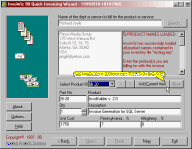
1.
Invoice
Wizard
|
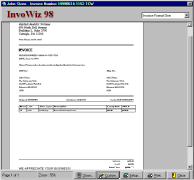
2.
Sample
Invoice
|
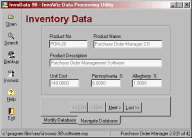
3.
Database Editor
|
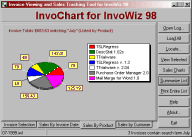
4.
Sales
Analysis Tool
|
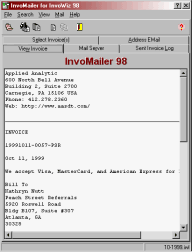
5.
EMail
Invoice
|
Click on
any of the graphics for a larger view of the module, or on the module
name for more information about the module. |

